Only thing Google couldn't acheive in Android is a messaging service like iMessages. Now with the implementation of RCS (Rich Communication Services) in Android Messages app this is acheived. The addition of RCS rolls out a lot of fresh new features to Messaging App.
What is RCS Messaging?
RCS is first founded in 2007 and was later taken by GSM Association. RCS Messaging is a protocol between both mobile phones and mobile operators. The main objective of RCS is to replace the traditional methods such as SMS and MMS.
In 2016, GSMA provided a universal profile to all telecom operators, software providers and mobile phone manufacturers to implement RCS. It is very similar to internet based messaging applications such as WhatsApp. It can send media files, live location, typing status etc., through the help of mobile operators data connection.
RCS Messaging is made available in Android long back but still the telecom operators didn't provide a way to connect to their servers which delayed the process. The reason behind this delay is the income for the telecom operators through SMS and MMS. Vodafone in London enabled RCS back in 2017.
Now Google took the matter into its own hand, Google bypassed the need to connect to operators server and instead created its own Google server. Google says that, if any network supports RCS they can connect yo google servers to enable enhanced messaging services.
Features of RCS
- You can now send long text
- Send media files without need of third party apps.
- Video calling from Messages app
- Send live location
- Read receipts
- Typing status
- Group chat
- Audio Message
The only down side is that the other person who receives the message should have enabled RCS or else the message will be sent as SMS or MMS. Messages to Apple devices will be treated as SMS or MMS only.
How to enable RCS Messaging
- Download Activity Launcher
- On top, tap on 'Recent Activities' and select 'All Activities'
- Now select 'Messages'
- Then scroll until you find 'Set RCS flags'
- Then select ACS URL and in the menu select "http://rcs-acs-prod-us.sandbox.google.com/"
- Now clear 'Messages' app from recent menu and reopen the 'Messages' app.
- You should get a pop up saying 'Enable chat features'.
- If not follow the below steps.
- Clear the Data of 'Carrier Services' app and force stop 'Android Messages' app
- Redo steps 1-4
- Select OTP pattern and in the menu tap 'Your\sMessenger\sverification\scode\sis\sG-(\d{6})'
Do comment below if you have enabled RCS Messaging. Also comment if you have any trouble enabling comment.


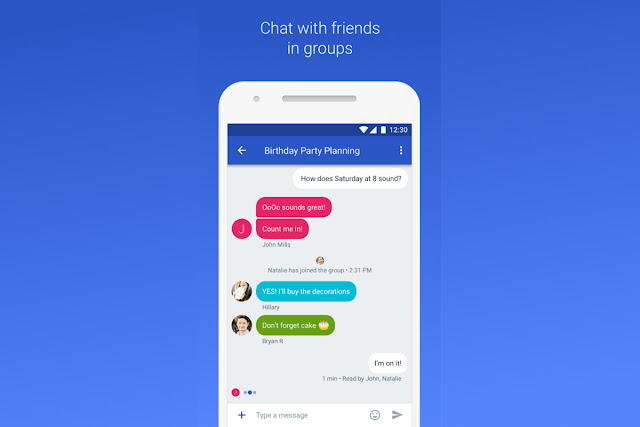







Thanks for the tutarial. Finally enabled this chat feature.
ReplyDelete